CLOUD K400
Vivid colors 3LCD education business home theater universal projector
Vivid colors 3LCD education business home theater universal projector
BYINTEK Brand -3LCD Projector

3LCD Perfect compatibility with Business & Education & Home theater
High brightness, it can also be used normally indoors in the daytime.


| Model NO. | K400 | K500 | K600 | |
| Native Resolution | XGA (1024x768) | WXGA(1280X800) | WUXGA (1920x1200) | |
| Brightness | 3300 ANSI lumens | 4200 ANSI lumens | 4000 ANSI lumens | |
| Contrast | 20000:1 | 20000:1 | 20000:1 | |
| Display Technology | 3LCD 3x0.63” | 3LCD 3x0.59” | 3LCD 3x0.64” | |
| Lamp power | Philips:225W;10000H (standard mode) / 20000H (energy saving mode) | Philips:225W;10000H (standard mode) / 20000H (energy saving mode) | Philips:225W;10000H (standard mode) / 20000H (energy saving mode) | |
| Throw Ratio | 70"@2.1m;1.48~1.78:1 | 70"@2.232m;1.48~1.78:1 | 70"@1.90~3.15m;1.26~2.09:1 | |
| Zoom Ratio | 1.2x manual | 1.2x manual | 1.66x manual | |
| Screen size | 0.888~10.937m(30"~300") | 0.942~11.595m(30"~300") | 0.872~10.736m(30"~300") | |
| Aspect Ratio | 4:3 (standard) / 16:9 (compatible) | 16:10 (standard) / 16:9 (compatible) | 16:10 (standard) / 16:9 (compatible) | |
| Input interface | VGA input *1/Video *1/HD*1 | VGA input *1/Video *1/HD*2/Audio-in*1/USB-A | VGA input *1/Video *1/HD*2/Audio-in*1/USB-A | |
| Output Interface | VGA output *1 | VGA output *1/Audio-out*1 | VGA output *1/Audio-out*1 | |
| Control interface | RS232*1 | RS232*1/RJ45/USB-B | RS232*1/RJ45/USB-B | |
| Speaker | None | 1*10W | 1*10W | |
| Power Consumption | 290W (standard) / 203W (energy saving), <0.5W (standby mode) | 310W (standard) /217W (energy saving) ,<0.5W(standby mode | 310W (standard) /217W (energy saving) ,<0.5W(standby mode) | |
| Dust filter | Sponge dust filter | ESD filter | ESD filter | |
| Keystone Correction | V vertical: ±30° (manual) |
V: ±30° (automatic + manual)
H: ±15° (manual)
Pincushion/Barrel Correction
Corner Keystone
|
V: ±30° (automatic + manual)
H: ±15° (manual)
Corner Keystone
|
|
| Power Requirements | 100~240V,50/60Hz | 100~240V,50/60Hz | 100~240V,50/60Hz | |
| Languages | Support 26 languages | Support 26 languages | Support 26 languages | |
| Projector Size | 345*261*92.5mm | 345*261*92.5mm | 345*261*92.5mm | |
| N.W. | 3.3kg | 3.3kg | 3.3kg |

Projection Distance
Throw Ratio: K400(XGA) 1.48~1.78:1, K500(WXGA) 1.48~1.78:1,K600(WUXGA) 1.26~2.09:1



Product Details
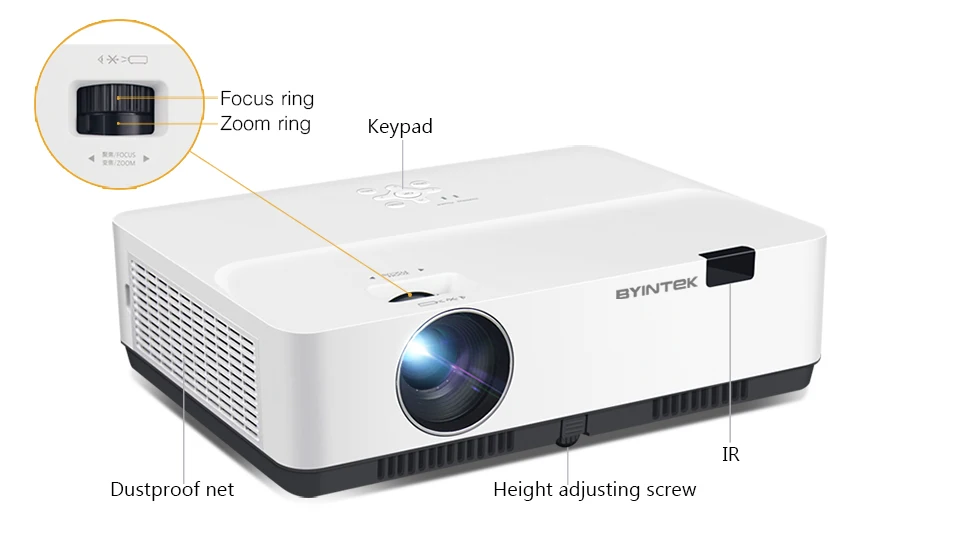
K400(XGA) Interface
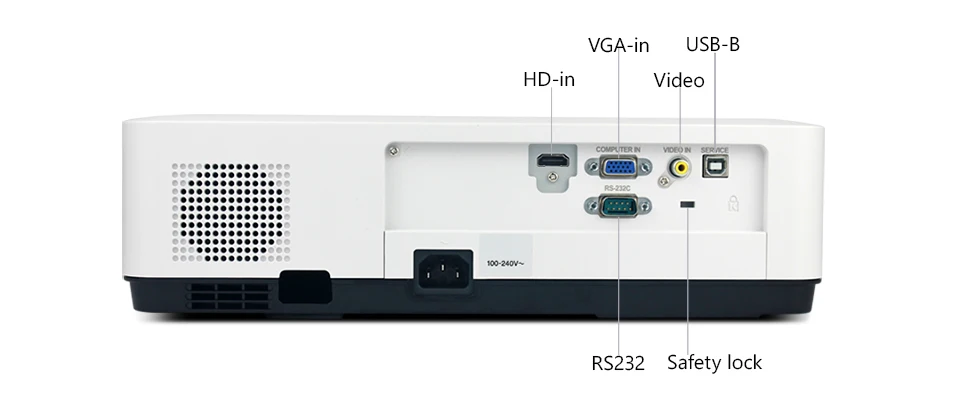
K500(WXGA)/K600(WUXGA) Interface


Usage

Large Screen
Max 300inch, 36 times larger than 50inch TV


New listing, CLOUD K400/K500/K600
Vivid color, clearer



Ultra high resolution
(For K600(WUXGA) only)
The resolution of K600 (WUXGA) is up to 1920 * 1200, more than 1080p

Professional HD lens
Multi-piece glass lens, professional 3LCD HD lens, display is clearer.

Multifunctional image correction
K400(XGA): V vertical : ±30° (manual), it only supports vertical keystone correction
K500(WXGA)/K600(WUXGA): V: ±30° (automatic + manual) H: ±15° (manual),Corner Keystone


Support projection on arc screen and large arc screen fusion
(For K500(WXGA) only)
CLOUD K500(WXGA) support Pincushion/Barrel Correction,Professional for arc screen projection.
Because the farther the projection distance, the larger the projection image, and the different distance between the projector and each point of the arc projection screen, the shape of the projection image will become pincushion or barrel,Pincushion / barrel correction solves this problem perfectly.


High power loudspeaker
(Note:K400(XGA) has no speaker.)
K500(WXGA)/K600(WUXGA) built-in 10W speaker


Made of high quality materials,Longer life.


Effect display

Word PPT presentation

Large screen, more exciting to play games


Package list:
Projector *1
Power cable *1
IR remote control *1
VGA *1

Copyright (c) 2004-2024 BYINTEK Official Website
Brands under BYINTEK

